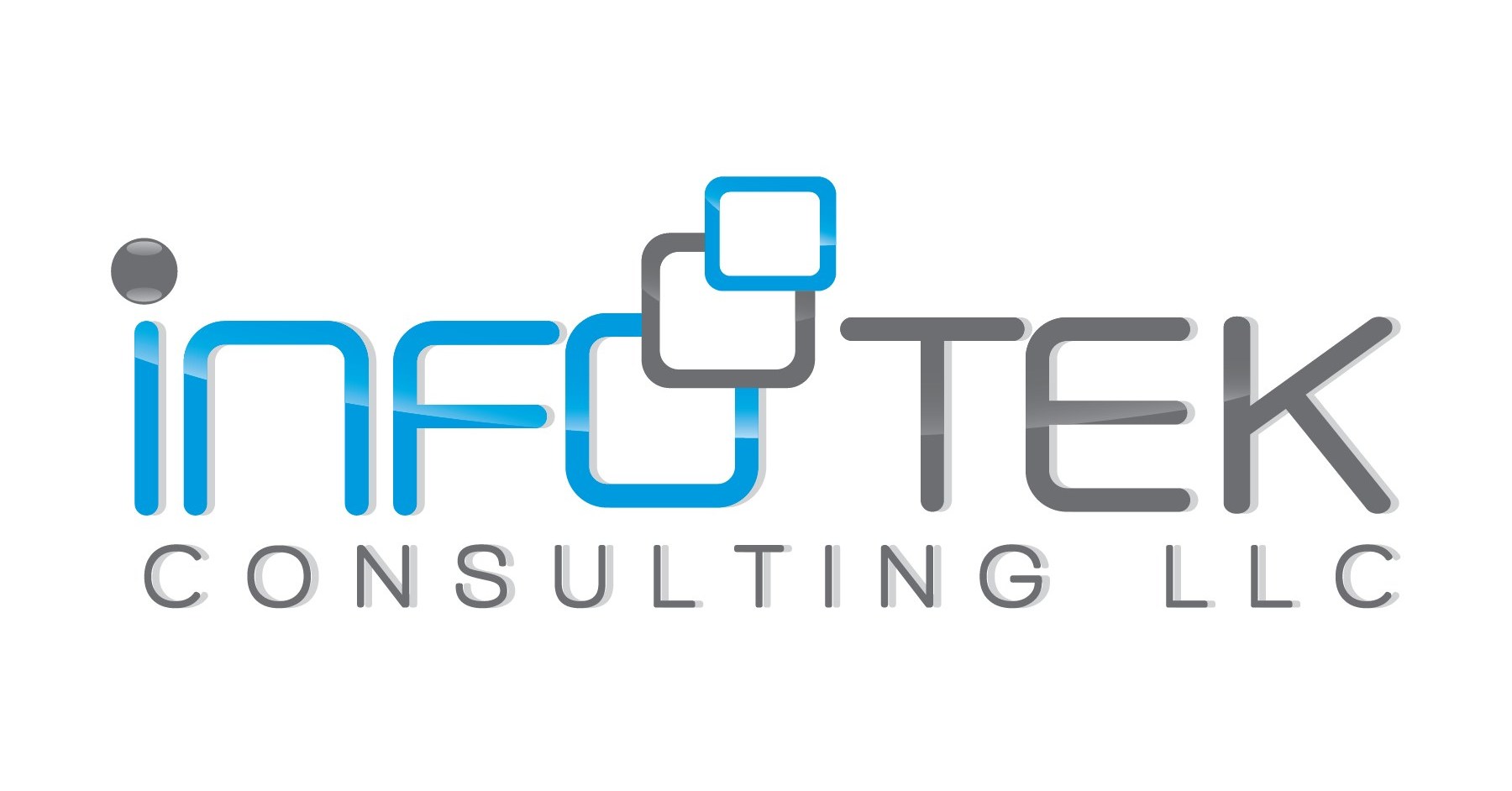Join our virtual workshops for comprehensive year-end support! Dive into hands-on sessions covering essential topics like 1099 processing, transitioning to the new fiscal year, and optimizing labor/leave year-end procedures. Get ready for a seamless year-end close with expert guidance and practical working sessions.
**These sessions will be working sessions, so please have access to a test database where you will be able to perform the actions from the class.**
Workshops Overview:
Join our virtual workshops for comprehensive year-end support! Dive into hands-on sessions covering essential topics like 1099 processing, transitioning to the new fiscal year, and optimizing labor/leave year-end procedures. Get ready for a seamless year-end close with expert guidance and practical working sessions.
Please note: These sessions will be working sessions, so be sure to have access to a test database where you will be able to perform the actions from the class.
Workshop #1: 1099 Processing
Date: December 11, 2023
Time: 11:00am to 1:30pm EST
Summary: Discover the intricacies of how Costpoint generates 1099s in this hands-on workshop. Explore the practical aspects of creating 1099 data, mastering real-time error resolution techniques, and gaining proficiency in data editing. Uncover valuable tips and tricks to streamline the process, making it not only easier but also more automated. Join us for a comprehensive learning experience that empowers you to navigate the 1099 creation process with confidence and efficiency.
Agenda:
Order forms!
Timing
Data
- Data Flow
- Source of Data
Create data for review
Common Problems
- Vendor Changes
- Voucher Changes
- Tax ID changes: Company Issuing or Vendor
How to edit
- Vendor:
- 1099 Info
- Address Info
- Voucher Line
- 1099 Table
Once issued – how to correct
Warning on recreation of data
Print 1099’s
Create Magnetic Media
Workshop #2: Steps to Open New FY & Close Old FY
Date: December 18, 2023
Time: 11:00am to 3:00pm EST
Summary: Learn the intricacies of Year-End processes in this course as we clarify the concept of “roll forwards.” Gain a deeper understanding of what the system is actively accomplishing and how it influences General Ledger, Billing, and Project Ledger reporting. Explore the critical timing of Year-End and Year-Beginning activities, distinguishing between tasks that can be performed repeatedly and those that require a one-time execution. Join us to navigate the nuances of these processes, empowering you with the knowledge to optimize your Year-End workflows for greater efficiency and accuracy.
Agenda:
Flow of Data
- What we are doing and why is it necessary
STOP for Planning out what needs to be done
- Consider any major system changes
New Year
- New Year & Periods
- New Pools
- New Ceilings
- Update Billing Formats
Billing
- New Year
- Old Year final rates
General Ledger
- Configuration Screen
- Run reports
- Toolkits:
- FS Sum/GL Post Sum
- Roll Forward GL
- Run Reports
- Budgets
- How Often may roll forward happen?
- Close/Freeze the ledgers
Project Ledger
- Project Master Tables:
- Creation of History tables
- Impact of History tables
- Common changes at Year End:
- Active/Allow Charges
- Organization Changes
- Toolkits:
- PAG – Validation
- Period of Performance and Funding
- Run Reports
- Roll Forward Project Ledger (create PY tables)
- Run Reports
- How often may roll forward happen?
Problem Solving & Q&A
- No rates, Wrong rates on Billing or PSR’s
- Calculation of Revenue Problems
Extras if time Reconciliations – good to do
- General Ledger to Project Ledger
- Labor History to General Ledger
- FS Sum to GL Post Sum
Workshop #3 (2 sessions): Labor/Leave Year-End Training
Dates: December 12 & 19, 2023
Time: 11:00am to 1:00pm EST (same time both sessions)
Summary: Join our virtual workshop for a seamless transition to 2024. Learn how to set up new timesheet and leave periods in Costpoint, ensuring a smooth start to the new year. We’ll guide you through closing the leave year and rolling balances forward, empowering you for a successful year ahead
Agenda:
Leave
- Timing (per your last leave period of the year)
- Review all year ceilings on your Manage Leave Codes screen
- Make sure all timesheets for the year have been posted.
- Make sure leave periods for new year are completely set up
- Data
- Data Flow
- Source of Data
- Create data for review.
- Common Problems
- Year Ceilings were not set correctly
- Year was closed and balances were not brought forward correctly
- Timesheets were not posted for all of year
- Leave Periods – must have last leave period in year set to open
- Close Leave Year – run report and review completely
- Close Leave Year – grind gears to close the year
- How to edit
- Leave Beginning Balances
- Export Data to Deltek Time & Expense
- Cost is per attendee.
- Group discounts are available, please contact sales@infotekconsulting.net for details.
- Lesson plan and recordings will be provided.
- CPE credits are not available for the workshops.