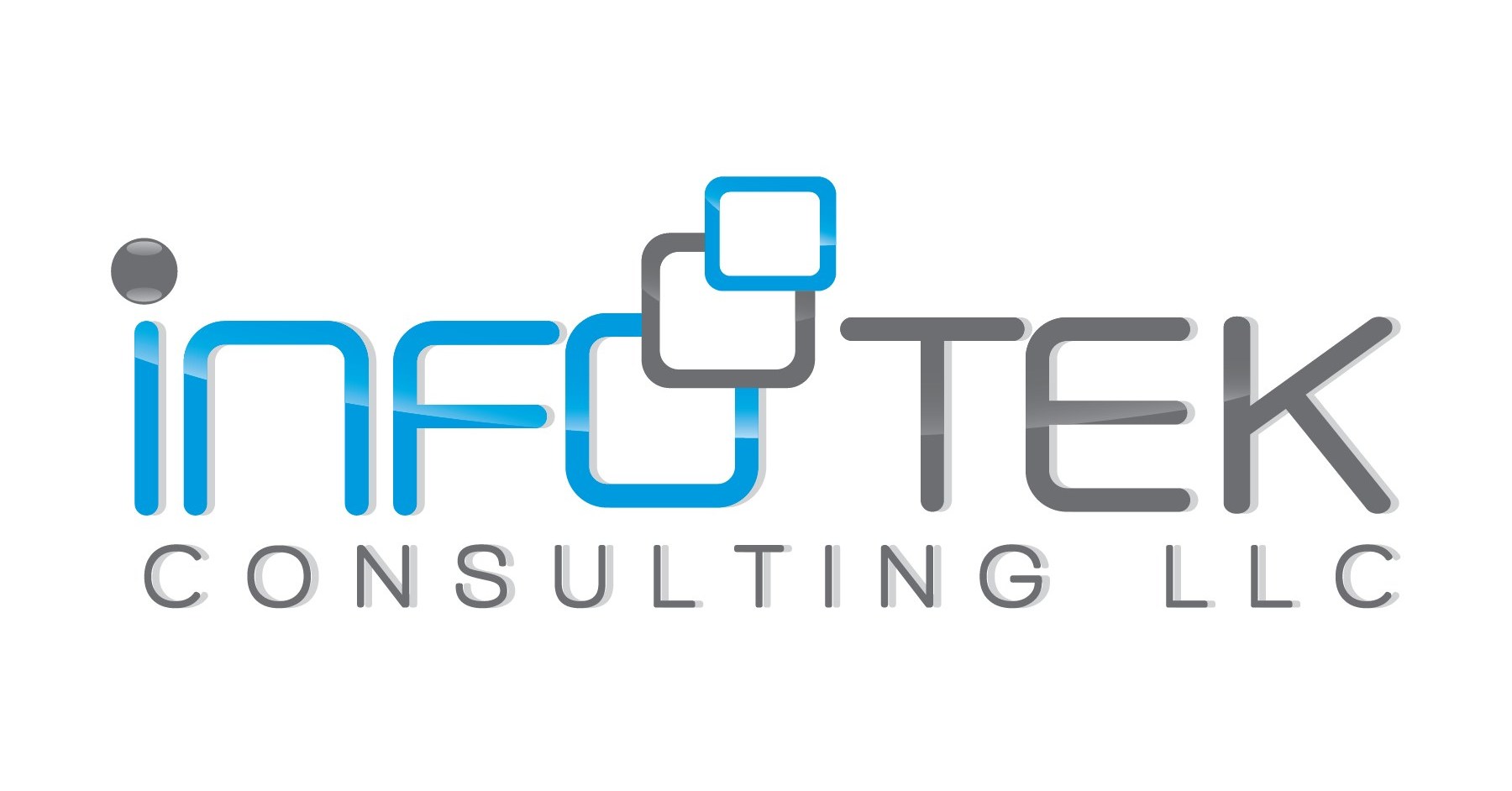Leveraging Costpoint extensions and integrations can be a valuable strategy to tailor the system to meet your specific business needs. Extensions and integrations allow you to add functionality, enhance processes, and connect Costpoint with other systems or applications. Here’s how you can effectively use extensions and integrations in your Costpoint implementation:
- Identify Business Requirements: Before you start implementing extensions and integrations, thoroughly identify your specific business requirements and needs. What functionality do you need that is not readily available in the standard Costpoint modules? Which external systems or data sources do you need to integrate with Costpoint?
- Evaluate Available Extensions: Costpoint often offers a range of extensions and add-ons that can be purchased or developed to extend its capabilities. These extensions can address various needs, from compliance and reporting to specialized industry requirements. Evaluate whether any of these extensions align with your requirements.
- Custom Development: If standard extensions do not fully meet your needs, consider custom development. This involves creating tailored solutions that integrate with Costpoint and provide the exact functionality required. Custom development may involve building new modules, reports, or automation scripts.
- Data Integration: Determine the systems or databases that need to integrate with Costpoint. This could include financial systems, project management tools, timekeeping systems, or external data sources. Ensure that data flows smoothly between Costpoint and these systems to maintain data accuracy and consistency.
- APIs and Middleware: Costpoint typically provides APIs (Application Programming Interfaces) that allow for seamless integration with other applications. Middleware solutions can also be employed to facilitate data transfer and synchronization between Costpoint and external systems.
- Compliance and Reporting: Extensions and integrations can help automate compliance reporting and streamline the submission process. Ensure that your extensions address regulatory requirements specific to your industry, such as DCAA compliance for government contractors.
- Testing and Quality Assurance: Rigorous testing is essential when implementing extensions and integrations to avoid disruptions to your core Costpoint system. Thoroughly test the new functionality and integrations to identify and rectify any issues before they impact daily operations.
- Documentation and Training: Document all extensions and integrations, including their functionality, configuration, and maintenance requirements. Provide training to your team members so they can effectively use and manage these extensions.
- Scalability and Future-Proofing: Consider future scalability and updates. Ensure that your extensions and integrations are designed to accommodate future changes in your business requirements and technology landscape.
- Vendor Support: If you’re using third-party extensions or integrations, make sure you have access to reliable support from the vendor in case of issues or updates.
- Security and Data Protection: Implement robust security measures to protect data flowing through extensions and integrations. Ensure compliance with data privacy regulations and best practices.
- Monitoring and Maintenance: Continuously monitor the performance of extensions and integrations and schedule regular maintenance to keep them up to date and running smoothly.
Leveraging Costpoint extensions and integrations can provide your organization with a tailored solution that meets your specific business needs and enhances the efficiency and effectiveness of your operations. However, it’s important to approach these enhancements with careful planning, testing, and ongoing maintenance to ensure a successful implementation.